An interest in software development grew after joining the school computer club around 1980 and getting to use their Research Machines 380Z.
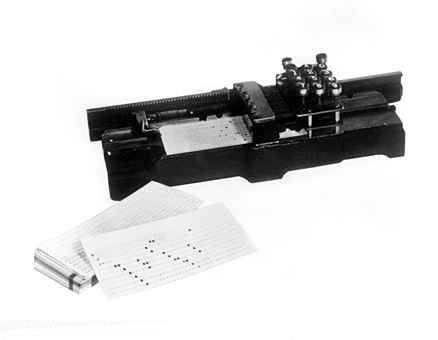 Programming the
RML
380Z involved creating a series of punch cards using a keypunch.
Once the program had been created, it was executed by running the
cards through a card reader.
Programming the
RML
380Z involved creating a series of punch cards using a keypunch.
Once the program had been created, it was executed by running the
cards through a card reader.
If everything worked as expected, it was possible to "capture" the program on a roll of paper tape which could be re-played at a later date. At that point precious tape could be stored and the sometimes bulky stack of cards could be thrown away. A number of students suddenly found a new use for the pencil box that they had created in woodwork classes during their first year.
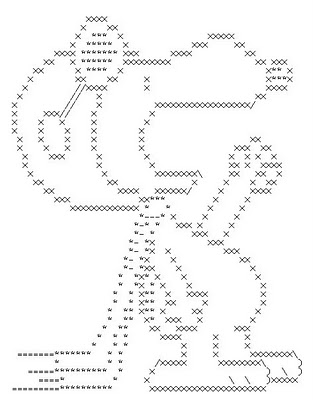 The machine had no monitor. Instead the output was displayed on a
teletype. This led to the most common type of program being those
that produced
ASCII art
including gems such as the famous range of Snoopy images.
The machine had no monitor. Instead the output was displayed on a
teletype. This led to the most common type of program being those
that produced
ASCII art
including gems such as the famous range of Snoopy images.
Over the next few years, a number of upgrades were made to the hardware including;
- Replacing the teletype with a monochrome CRT monitor
- Replacing the card reader and paper tape punch units with a cassette tape interface
Considering this was all happening at least a year before the introduction of the IBM PC and BBC Micro, the computing facilities at the school should probably be considered as extremely advanced.

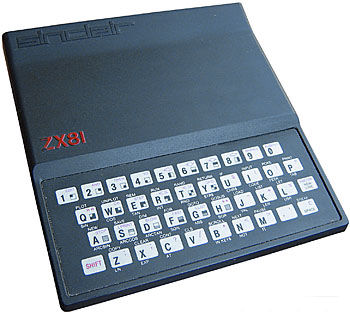 The system had a cassette tape interface allowing programs to be
stored on readily available Compact Cassettes, commonly used for
recording music. Output was in monochrome to a normal television
screen.
The system had a cassette tape interface allowing programs to be
stored on readily available Compact Cassettes, commonly used for
recording music. Output was in monochrome to a normal television
screen.
 At the time, the main options were the relatively expensive
At the time, the main options were the relatively expensive
 The C64 included a ROM based version of the BASIC programming
language. However, the language didn't include any extensions to
simplify the use of the hardware's sound and graphics
capabilities. Instead, programmers would need to use low-level
POKE commands to directly interact with the sound and graphics
chip registers.
The C64 included a ROM based version of the BASIC programming
language. However, the language didn't include any extensions to
simplify the use of the hardware's sound and graphics
capabilities. Instead, programmers would need to use low-level
POKE commands to directly interact with the sound and graphics
chip registers.
 The machine made available to undergraduates in the second year
was a
The machine made available to undergraduates in the second year
was a
